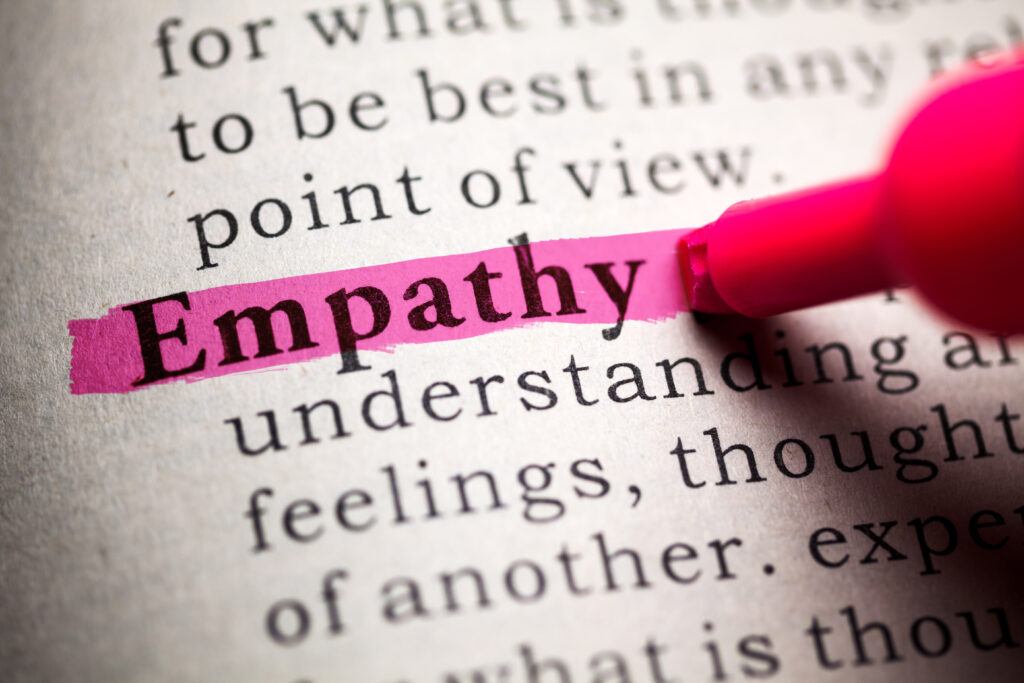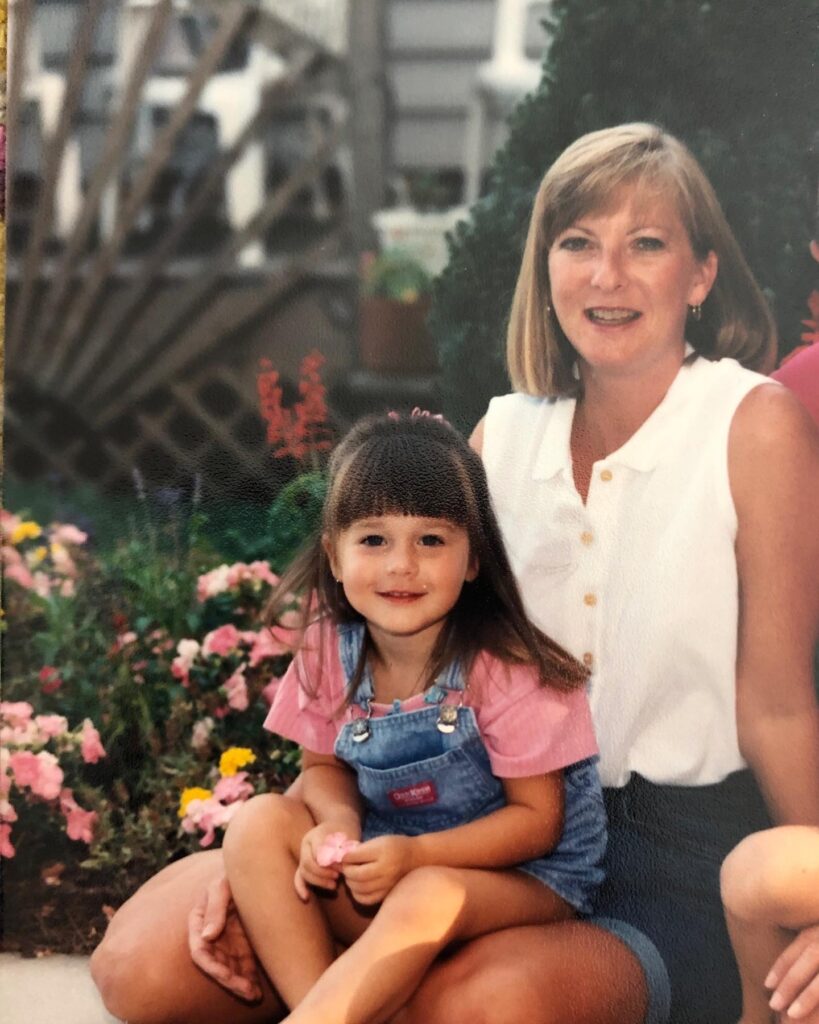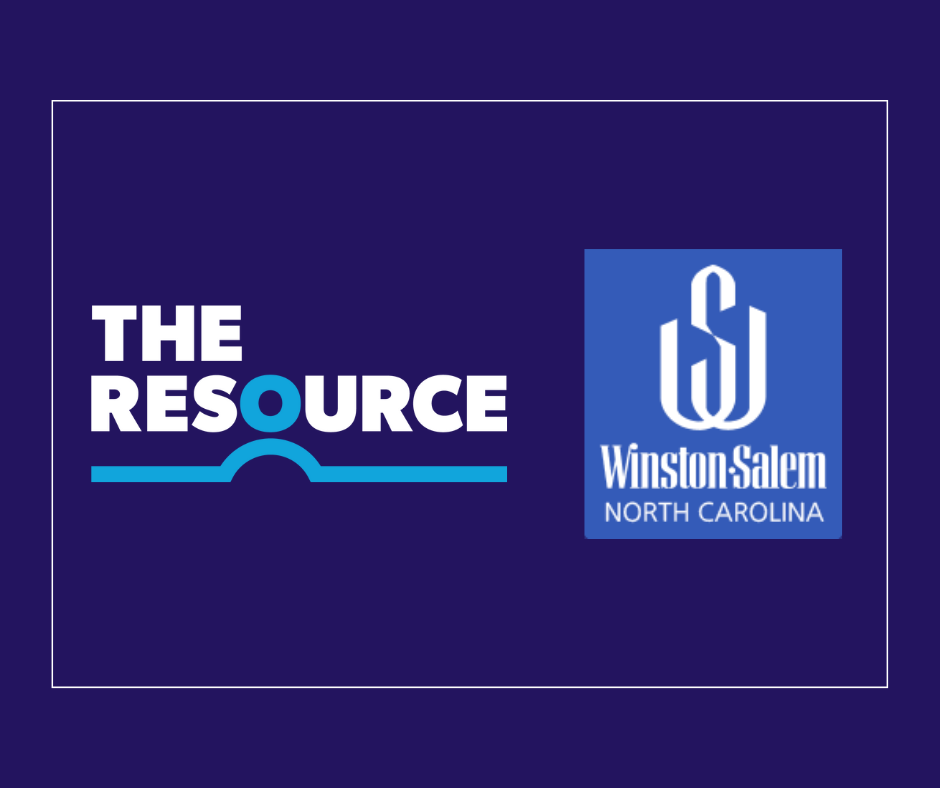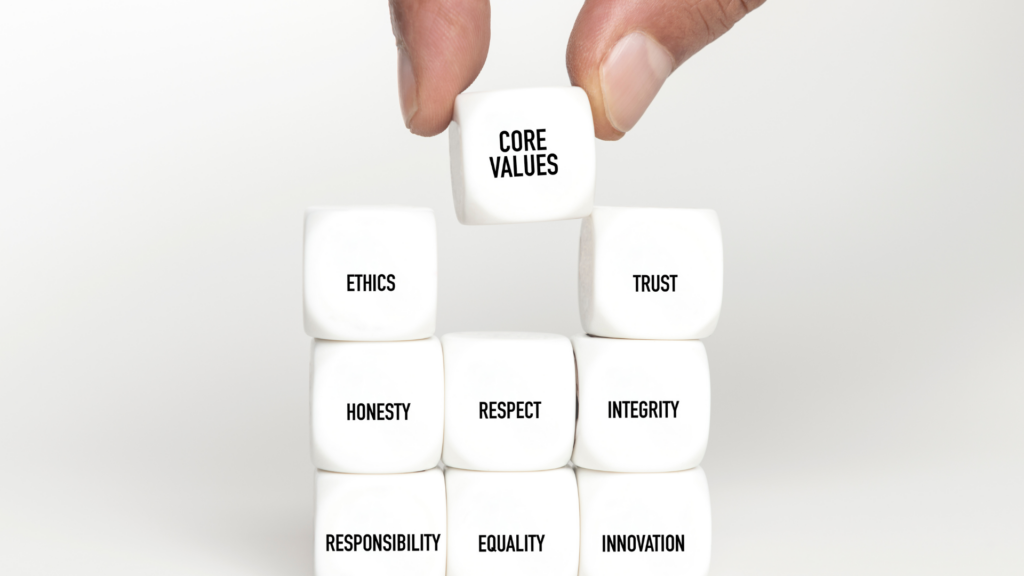Employee Resources
As an employee of The Resource, you have online access to multiple different resources, that you will need during your employment. Within each section is a description of the online resource and a link to access.
Employee Portal
Through your employee portal, you can:
- Update your application and contact information
- Update Direct Deposit and/or Tax Information
- View Employee Benefits and Insurance Information
- Access your Web Time Card
Click the below link, and select the “Log-In” tab. Unable to access your employee portal, please email us at contact@theresource.com or text 336.970.5217
Payroll Documents
To access your Paycheck Stubs please click the link below. First time users must select REGISTER after clicking the link. Once you have registered, this is the login information and link that you will use to view your Paycheck Stubs each week. For changes to your Direct Deposit or Tax information, please login to your Employee Portal.
Reporting Availability
When an assignment ends with a client, you must do the following:
• Within 24 hours of the assignment ending, you must notify your local Branch Office that your assignment has ended.
• You should communicate any changes in your job search requirements to your local branch office.